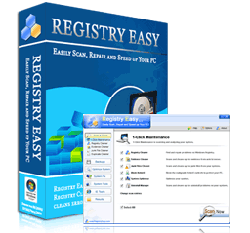 To attain its Optimal Performance and to Avoid Common Computer Issues, Registry Cleaner is the main answer to all your PC problems
To attain its Optimal Performance and to Avoid Common Computer Issues, Registry Cleaner is the main answer to all your PC problems
You can visit there website, Registry Easy and you can try their Free Scan Inside, Try it out...
For Windows 95
Windows 95 - Registry Backup & Restoration Instructions:
How to Backup the Registry in Win95 - Tutorial:
a) Restart (or turn on) the computer, and when you see the "Starting Windows" screen, press F8. Choose "Safe Mode - Command Prompt Only" and then press the Enter key to continue
b) Enter the following commands...
cd windows (press "Enter")
attrib -r -h -s system.dat (press "Enter")
attrib -r -h -s user.dat (press "Enter")
copy system.dat *.bak (press "Enter")
copy user.dat *.bak (press "Enter")
Please note: This tutorial assumes that, prior to conducting the registry backup, your hard disk contains no files named "system.bak" or "user.bak". If it does, then be sure to rename the extension in the above instructions as necessary.
c) Restart your computer
And you're done - the registry has now been backed up successfully.
Restoring the Registry in Win95 - Tutorial:
a) Restart (or turn on) the computer, and when you see the "Starting Windows" screen, press F8. Choose "Safe Mode - Command Prompt Only" and then press the Enter key to continue
b) Enter the following commands...
cd windows (press "Enter")
attrib -r -h -s system.dat (press "Enter")
attrib -r -h -s system.da0 (press "Enter")
attrib -r -h -s user.dat (press "Enter")
attrib -r -h -s user.da0 (press "Enter")
ren system.dat system.daa (press "Enter")
ren system.da0 system.da1 (press "Enter")
ren user.dat user.daa (press "Enter")
ren user.da0 user.da1 (press "Enter")
copy system.bak system.dat (press "Enter")
copy user.bak user.dat (press "Enter")
c) Restart your computer
And you're done - the registry has now been restored successfully, assuming that you've used the same filenames and extensions for both the backup and the restoration of the registry.
